Google Analytics 101

Google Analytics 101
The Basics
So, you've got a website up. Congratulations. You've put in the hard work to create well-written content, or maybe you've just opened up your new online store. You've heard that Google Analytics is important, but perhaps you're intimidated by all of the jargon. If you're looking for a tech company that can simplify things like that for you, Ethode is here to help. :)
First off, let's get a few pieces of terminology down:
Page View
This is the default metric and represents the number of times a page was viewed. If you click on a link, and go to a page, that page sends a notification to Google that it has been viewed.
Bounce Rate
The bounce rate is the percentage of times that a vistor only visits one page on your site and then leaves. As in "hey, this site is no fun, let's bounce." ;)
Since the visitor doesn't go to any other pages, Google cannot calculate the time the user actually spent on the page or the length of their visit (or "session"). Therefore both "time on page" and "duration of visit" are set to 0. Google calls this a "bounce".
If your goal is to just have someone read a blog article (and do nothing else), then just having them on that one page and leaving could actually be what you want, so a bounce in that case is fine.
Dimensions
No, this is not some weird fringe science thing dealing with parallel universes, this is Google's term for describing things about users or their visits to your site. :)
You can use dimensions to track your own custom data about a user's visit. For example, maybe you want to record the number of male visitors versus female visitors to your site.
There are 3 types (or "scopes") of dimensions:
-
Session: This spans the whole time the user is on the site. The terms "visit" and "session" are synonymous. A session dimension would be something like the site that the user was visiting before they first landed on one of your pages.
-
User: This represents the person visiting the site, and therefore could span more than one session. A user dimension would be something like gender, geographical location, etc.
-
Interaction: Represents an action on the site. An interaction dimension would be something like the SKU of a product that you record when a user visits the page for that product.
Metrics
Metrics are numerical values that represent actions or behaviors of users. For example, the default metric that Google tracks is "Page Views". Questions that metrics may answer for you:
- How many users are on our site?
- What are the average number of page views per user per session?
- How many clicks did it take a user to go from a product ad to an approved purchase at checkout?
Events
Events are things the user does on the page that you want to track. For example, you may want to track the event when a user clicks the "Free Shipping" button to see if it leads to a purchase.
Google calculates time spent on your site by the difference between page views. When you use events, you get a more accurate representation of the time a user spends on a page, because Google will measure time spent on the page based on the difference between when the page view was sent and when the last event was sent.
For example, let's say a user clicks a link and goes to a page at noon (page view). At 12:03, the user clicks "Add to cart" (event) -- Google would then calculate the time spent on the page as 3 minutes.
Event tracking is very important for more modern AJAX or single page apps because there are fewer "true" page views since the content is loaded dynamically as needed (to make the site response time faster). In a single page app, however, the page view is typically encountered only once when the app first loads. Tracking events will therefore give a better representation of time actually spent in the app.
Business Objectives and Measurable Outcomes
It's important to tailor your Google Analytics toward your business. By using custom dimensions and metrics, you can gain more insightful analytics than just the standard out-of-the-box page views.
Here are some examples of what you might want to track based on your business or needs:
-
Ecommerce
- How many products have we sold? (metric)
- Which products are getting the most attention? (page view)
- Did the user check out and purchase something? (event)
- Did the user signup for a coupon? (event)
- Did the user add more than one thing to their cart? (event)
-
Sales
- How many leads are we getting? (metric)
- Did someone send us their contact information? (event)
- Did someone click the button to signup for a demo? (event)
-
Blog
- What is the most popular content? (page view)
- Are we attracting our target demographic/market? (dimension)
- How often do people click the "Read More" link when reading an article? (event)
- You could also use that event to see how much time people spend reading that article, or get an average read time across all articles, then track that over time to see if your readers are more or less engaged.
-
Support
- How many pages are visitors clicking on before they find the information they need? (metrics)
- How often do people use the "Search" button? (event)
By customizing your analytics information, you can fine tune your site to increase sales, generate leads, and outsmart your competition.
If you'd like Ethode to guide you through setting up your analytics strategy and analysis, get in touch, we'd love to help!