The Upside of Markdown

Why Markdown is better than HTML or WYSIWYG
If you’ve had any experience in web development or web content management, you’ve likely come across Markdown at some point in your adventures.
What is Markdown?
Here’s the quick refresher on Markdown: At the most basic level, Markdown is a simple way to add formatting and styling to text on the web. With some quick additions to your plain text, you can add headers, bold, italics, images, and bulleted lists.
Markdown was originally created to be an alternative to HTML so non-technical Marketing staff with no HTML experience could create web pages with formatted text. However, Markdown has morphed into so much more and is even used by web development professionals. It’s easy-to-use-formatting which lets you write in plain text format and then convert it to valid HTML has made it a popular tool to implement.
Why should I use it?
There are many benefits to choosing Markdown for your formatting and styling needs. We’ve broken down a few of them:
-
Better than HTML:
Let’s all be honest here – HTML is pretty complicated. Even for the most seasoned and experienced web editors, a small missing slash or bracket can break an entire page. While there are some tools that can help with spotting errors while writing, for non-techies what’s the point if there is a simpler way?
-
Better than a WYSIWYG tool:
It’s easy to be tempted by a WYSIWYG tool with a pretty user interface where you can just point and click on how you want to format text. Those tools may be easier, but they are limited by the options they offer. You also give up all your design control with a WYSIWYG tool. On top of all that, WYSIWYG tools often translate “weirdly” (there’s just no better word to describe weird sometimes!) into HTML. For example, they can render text unexpectedly, add gibberish text, or change a page to display in ways you didn’t want it to.
-
Markdown translates easily into many CMS tools:
Many programs are adopting Markdown as a built-in format, but even if it is not built-in, there may be ways a development team can implement its helpful tools into your current system. -
Aligns tech and non-tech team members:
Markdown isn’t just handy for developers. The clarity and ease of use will make the process between technical and non-technical team members much easier, which creates better communication within your team.
How do I get started?
It’s true that there’s a bit of a learning curve to getting started with Markdown, but once your team gets the hang of it, Markdown becomes a powerful writing tool that is both intuitive and can allow for many different options so users have full control over formatting and team members using it can easily get on the same page.
At Ethode, dotCMS is our preferred Content Management System. The dotCMS platform automatically applies standard styling to your Markdown-formatted text based on a pre-defined style sheet. This functionality comes baked in with dotCMS. It also allows you to mix in some standard HTML, and dotCMS will recognize both Markdown and HTML tags in the same document. That way, you can use Markdown for the majority of your formatting, but also use HTML for more advanced design requirements.
Markdown uses a simple formatting syntax to do the same thing as HTML or a WYSIWYG tool. The difference is that it’s simpler than HTML, and you don’t have to worry about opening and closing tags or dealing with menus. To format text, you use punctuation and characters you’re already familiar with.
For example, you can add a “-“, “+” or “*” before any item and a list will be created automatically.
You can wrap markdown text with <code> </code> so it appears offset and stands out from the rest of the text.
To add emphasis, adding one asterisk (*this*) makes something italic, and two asterisks (**this**) makes it bold. Here’s an example:
An in-depth list of all the syntax can be found here.
Markdown is a simple and effective way to get your whole team – from development to publishing – on the same page. It’s time to start building your web projects with Markdown.
Need a partner for the project? Ethode has your back – contact us today to get your web project up and running the right way!